If you are in sixth year and taking your Leaving Certificate this year then now is the time you need to access the Leaving Certificate Candidate Self Service Portal. To help you along the way we’ve put together a handy guide to walk you through the process and provide you with some answers if you’re asking yourself the question What is theLeaving Certificate Candidate Self Service Portal?
What is the Leaving Certificate Candidate Self Service Portal?
The Leaving Certificate Candidate Self Service Portal is an online portal that Leaving Certificate candidates must complete and use to confirm their exam entry details. This portal will also be used to access other services in the future, such as provisional results in the examinations and accessing the details of the outcomes of examinations including grades and marks in each subject. If you are in sixth year and doing your Leaving Certficate in 2022, you must register on the 2022 Leaving Certificate Candidate Self Service Portal (CSSP).
Register now
The portal is now open for you to confirm your subject entries and levels. It will remain open for you to do this until Friday 11th February at 5pm. So, you have till then to register and create your account, confirm your subject and level entry details, and add or delete subjects.
Exam Level
You will be able to change your level in the written examinations on the day of the examination, but for now you are advised to select the level at which you are currently studying each subject you are taking.
Access the Portal
To access the portal, you will need:
- Your examination number
- Your Personal Identification Number (PIN). The PIN will be the first 4 digits of the candidate’s Personal Public Services Number (PPS number)
- your email address and mobile phone number to which the candidate will have regular access to over the coming months.
- your mobile phone number.
Regarding the above – you should have been provided with your 6-digit examination number by your school, centre of education or by the State Examinations Commission if you entered for your Leaving Certificate independently.
Your Personal Identification Number (PIN) is the first 4 digits of your Personal Public Services Number (PPS number).
Ready to Register
Now you ready to register your account by going to www.examinations.ie, clicking on the Leaving Certificate Candidate Self Service Portal (CSSP) 2022 and selecting Register. Now enter your Examination number in the first box. Enter the first 4 digits of your PPS number in the box marked PIN & click Register.
Create your account
You can now Create your Account on this page. Enter and confirm your mobile number and your email address.
You just now create a password which you will need to enter and confirm. The password must be a minimum of 8 characters and include upper and lower-case characters and numbers. When you have this done, click the Register button and remember to keep a record of your password.
Confirm your account
You have now registered your account. This should be confirmed when you receive an Account Activation email from the State Examinations Commission to activate your account.
Activate your account
You must now activate your account by clicking on the link in the email you received. This completes the registration process and confirms the creation of your Candidate Self Service Portal Account.
Login to your Account
You can now Login to your Account by enter your examination number and the password you created during the registration process.
Check you personal details
You can now check that your Personal Details are correct. You should see
- Your Name, Examination Number and Date of Birth.
- If you are a school candidate you will be required to confirm if you are repeating your Leaving Certificate.
- Your School Details – this will state the name of the School you are attending
- It will also show the School Roll Number.
Please note that you cannot change your name or date of birth here. If anything is incorrect, you need to tell your school who should then email the State Examinations Commission [email protected] to correct these details.
Subjects and levels
Once you’re happy that your personal details are correct you can click on Proceed to bring you to the details of all of the subjects and the levels for which you are entered for the Leaving Certificate 2022.
Review carefully
Review the information presented very carefully and then make your selections.
Submit
You will not be able to go back to alter your choices on the portal at this time. At the end of the page you then tick the box confirming your choices and then click the Submit button.
Once this has been done, you will receive a confirmation page which you should save. You will also receive a copy of this confirmation page by email from the State Examinations Commission
Don’t forget!
Remember to keep your account details & documents securely so you can access the portal when it re-opens for the next stage.
The SEC Portal helpdesk can be contacted at 1800-111135 or 1800-111136. The helpdesk phonelines are available 12noon – 5pm Thursday 3rd February and 9am – 5pm from Friday 4th February through to Friday 11th February (including Saturday and Sunday). Outside of these hours you can email [email protected]
Whatever your choices are after the Leaving Cert why not explore all your options and see what’s out there at the upcoming Career Path Expo.
Career Path Expo is a 2-day, online, careers event for school-leavers in Ireland seeking to make decisions about their CAO and college choices. Register now for free for Career Path Expo taking place on Wednesday 9th & Thursday 10th March 2022.









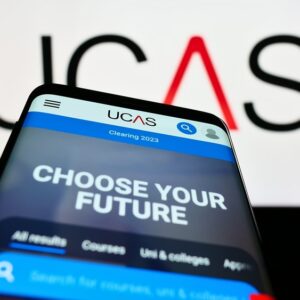


Comments