Maynooth University is hosting an Introductory Coding for Creatives: Using Scalable Vector Graphics (SVGs) to make Emoji and Cartoon Characters Monday on October 18, from 11:30 AM to 12:00 PM.
The 90-minute workshop is aimed at TY, 5th and 6th year Leaving Certificate students and will be live Streamed to YouTube
Join John Keating for this workshop (Live Streamed to YouTube) who will introduce participants to the world of vector graphics and explain the basics of creating emoticons (emoji) and simple cartoon characters (ghosts) using Scalable Vector Graphics (SVGs). Participants will first learn how to hand-code using basic and advanced SVG element commands. Once the basics are understood, participants will learn how to animate their creations. Finally, the workshop will end with a short lesson on how to control the graphics and animations using HTML and JavaScript.
John Keating is an Associate Professor in Computer Science at Maynooth University. John has been teaching coding for over 30 years and currently teaches courses on Web Development, Interaction Design, and Software Design. John’s primary research interest is educational technology, collaboration technologies, and technology supported learning. John has doctorates in experimental physics and linguistic methods in science education.
Participants who have a computer can join in and follow John as he works through the workshop lecture and SVG creation examples. John will provide details on how participants can set up their device to make their own SVGs in advance of the workshop; a “Getting ready for the Workshop!” video will be uploaded to John’s YouTube channel (https://www.youtube.com/c/JohnKeatingMU) beforehand. John will also provide all of the example material online. Participants do not need internet access to create emoji and cartoons, but they will need internet access to download and install the tools required (the Atom Editor and packages). The “Getting ready for the Workshop!” video will show how to set up everything.
If participants have a mobile device with YouTube access they can watch and join in on the live discussion. Teachers may project the YouTube video onto a classroom screen and students can follow on (offline) lab computers, etc. Participation in the chat will require individual access, however.









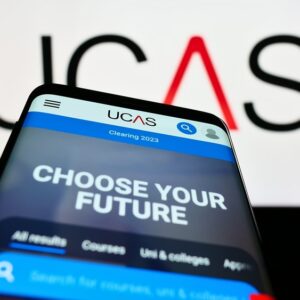


Comments